Introduction
Proper installation of your PT30 ELD device is essential for accurate logging and FMCSA compliance. This guide walks you through each step of the setup process, from hardware connection to app pairing, so you can get started quickly and confidently.
What You’ll Need
- PT30 ELD device
- Compatible diagnostic port: OBD-II, 6-pin, or 9-pin
- Smartphone or tablet with the PT30 mobile app installed
- Internet connection (Wi-Fi or cellular)
Step-by-Step Installation Instructions
Step 1: Locate the Diagnostic Port
Find your vehicle’s diagnostic port. It is typically located under the dashboard, near the steering column. Make sure the engine is off before proceeding.
Step 2: Plug In the PT30 Device
Connect the PT30 ELD device to the diagnostic port. Ensure it is firmly seated and powered on (a small LED indicator should light up).
Step 3: Install the PT30 Mobile App
Download and install the official PT30 ELD app from the App Store (iOS) or Google Play (Android). Open the app and create a user profile or log in with your assigned credentials.
Step 4: Pair the Device with the App
Enable Bluetooth on your smartphone or tablet. Open the PT30 app and follow the prompts to pair with your ELD device. The app should detect the hardware and confirm the connection.
Step 5: Configure Driver Settings
Select your role (driver, co-driver, admin), vehicle number, and carrier information. Enter your DOT number and certify your profile information as accurate.
Step 6: Perform a Test Drive
Start the engine and begin moving the vehicle. The app should automatically switch your duty status to "Driving" and begin recording HOS data. Check the dashboard for GPS signal and log status.
Tips for Successful Installation
- Use the correct cable or adapter for your vehicle’s port type
- Ensure Bluetooth is enabled before pairing
- Check for firmware or app updates before first use
- Train drivers on login/logout and duty status changes
Troubleshooting
If the PT30 device isn’t detected, try unplugging and reconnecting it. Restart your mobile device, reinstall the app, or check for compatibility issues with your vehicle model. If problems persist, contact PT30 technical support.
Conclusion
Installing the PT30 ELD is a quick and simple process when done correctly. Following these steps will help ensure accurate data collection and compliance from day one.